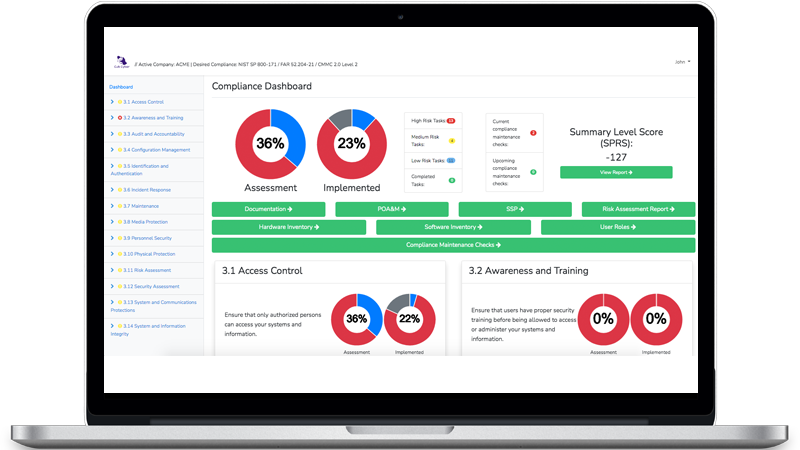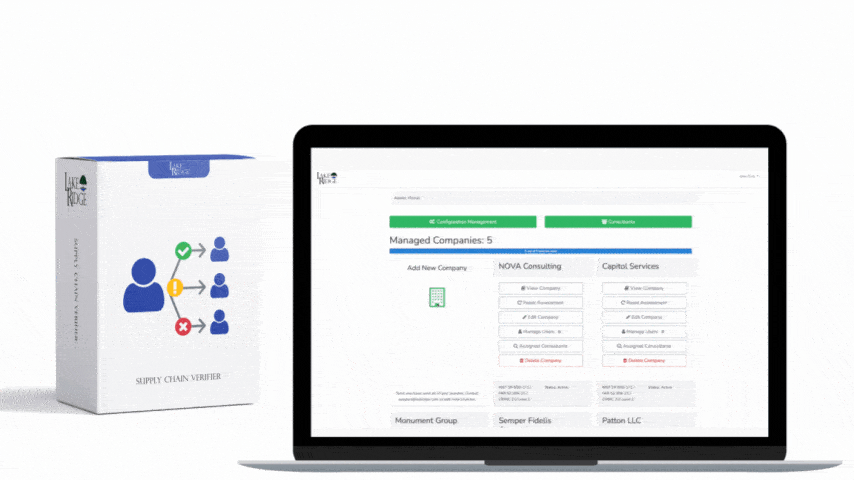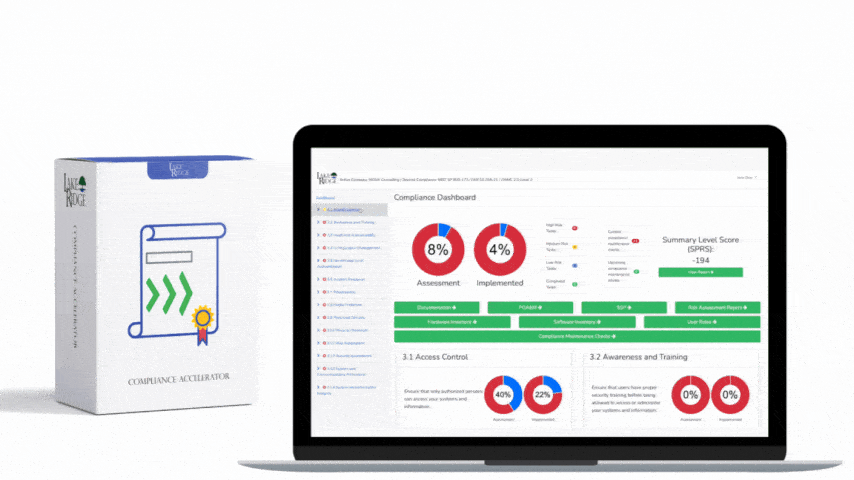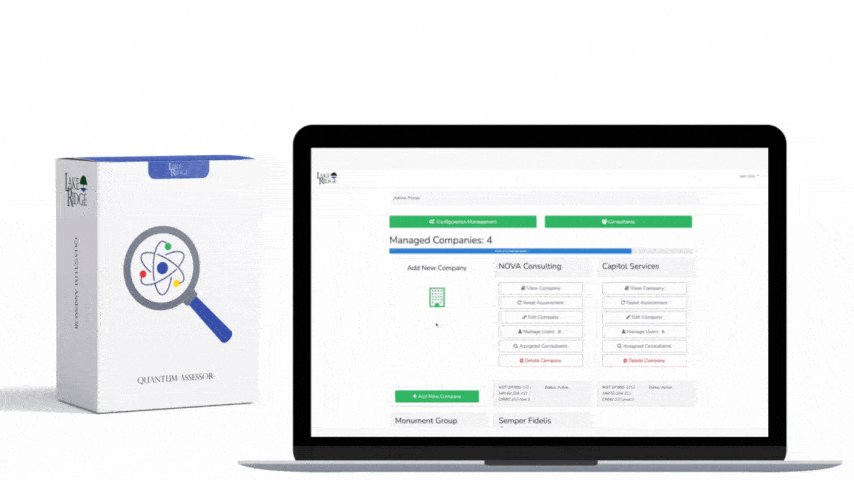Why Printer Security Is Important

Employees often print business-sensitive documents using the office printer. These documents are then stored in the printer's memory. If an attacker was to gain access to the printer he/she could access those sensitive documents. If an attacker takes control of a printer then he/she can pivot to other parts of your network. Companies often overlook printer security so they make a great entry point into a network.
How to Secure a Printer
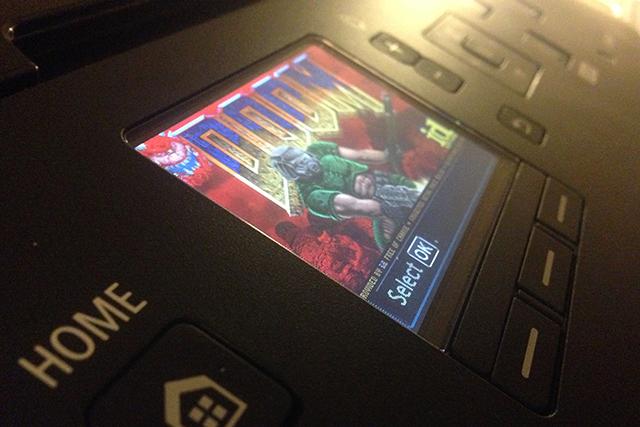
- Using your firewall, block external access to the printer and block printer traffic from leaving your network
- Install the latest firmware
- Paper documents can be stolen without there being any trace
- Only use HTTPS and SNMPv3 to manage the device. Disable outdated SNMP versions and HTTP
- Disable any open ports on the printer that are not in use
- Physically lock the back of the printer to prevent access to the hard drive
- Configure the printer to clear print and scan jobs between each job
- If your printer sends scans to a file share make sure that only authorized persons have access to the file share
Other Considerations
Some older printers have a limited amount of configurable security settings making it difficult to lock them down. You should either replace these printers or only allow employees to print non-sensitive documents from them (difficult to enforce). In general, you should reduce the number of printers in your office. The more printers you have, the more printers you need to lockdown. You should also keep printers in locations not accessible to guests. An employee might print a sensitive document that an unauthorized individual can pick up. You can also use password-protected print jobs so that only an authorized user can pick up their document from the printer.

With COVID-19 many people are not working from home. Many of them are likely using their home printers which are most likely not secured. A solution to this problem can be to prevent remote users from being able to print from their work computer. Users are clever so they will find a way around this control however it is something to consider.