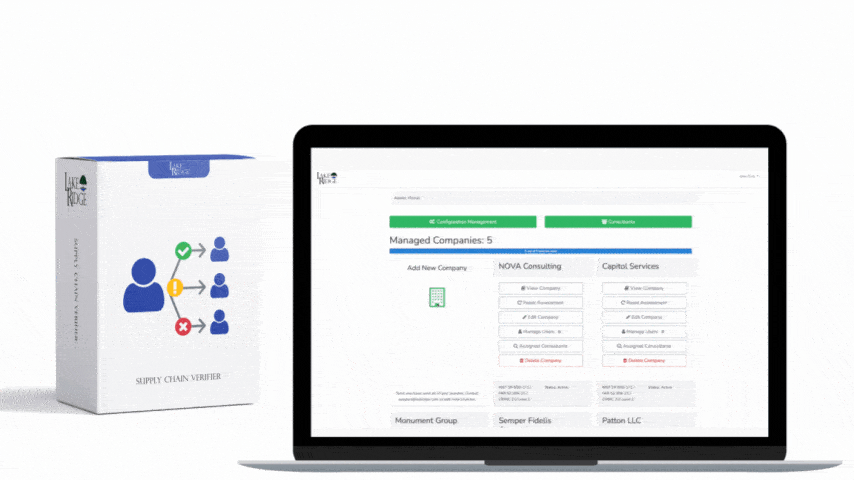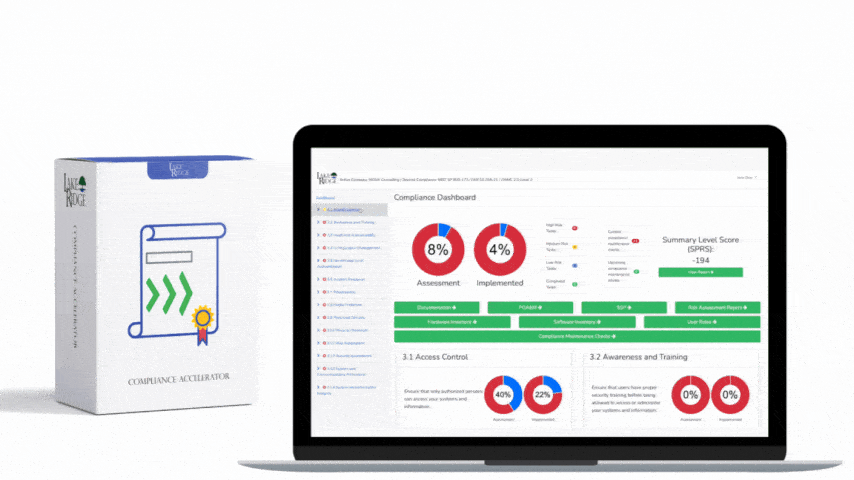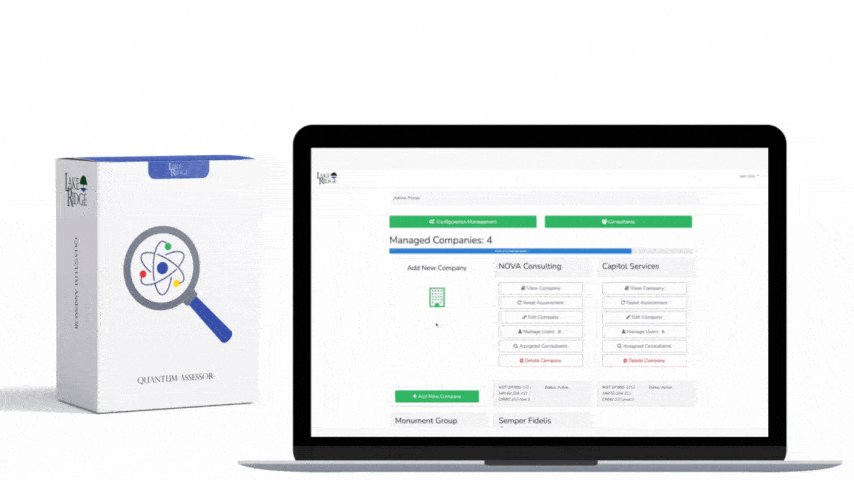CMMC 1.0 Practice AC.3.019 Requirement:
Terminate (automatically) user sessions after a defined condition.
CMMC 1.0 AC.3.019 Requirement Explanation:
By automatically terminating sessions you reduce the risk of an attacker gaining access to a user's session.
Example CMMC 1.0 AC.3.019 Implementation:
Define a condition when user sessions are automatically terminated. An example is terminating a session after one hour of inactivity. Apply this policy to your system where feasible. Examples include terminating RDP sessions and SSH sessions after 1 hour of inactivity. Automatically terminating VPN sessions is also a good idea.
CMMC 1.0 AC.3.019 Scenario(s):
- Scenario 1:
Your company has a policy requiring user sessions to be automatically terminated after 30 minutes of inactivity. You have several Linux servers and network devices to which you connect to using SSH. To meet you policy requirement you configure the SSH sessions to terminate after 30 minutes of inactivity.
- Scenario 2:
Your company uses Microsoft SharePoint to store files containing CUI. You want it to meet your company's session timeout policy. To accomplish this you configure Office 365 accounts to automatically sign out after 30 minutes of inactivity.
Quick & Simple
Discover Our Cybersecurity Compliance Solutions:
Whether you need to meet and maintain your compliance requirements, help your clients meet them, or verify supplier compliance we have the expertise and solution for you